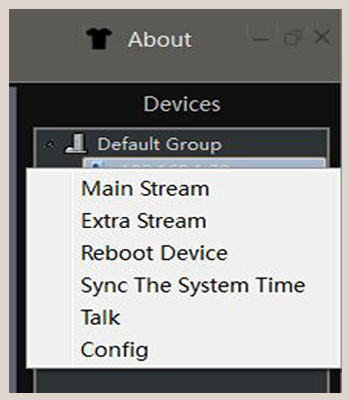1.Open the PC software. Click "Device Manager".
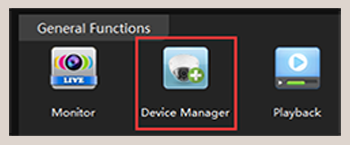
2.Click "Search Again". The devices are displayed on the left screen.
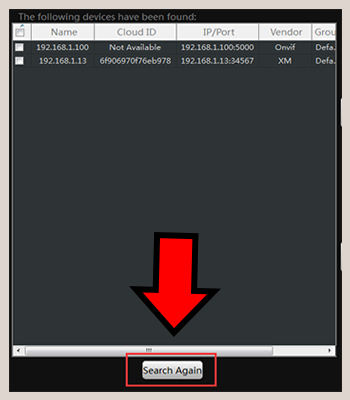
3. Select the checkbox of the device you are trying to connect. Press "Add".

NOTE: Click the "Pen" icon on the right screen. Name the device, such as "front door".
NOTE: The default password is blank. Click "OK".
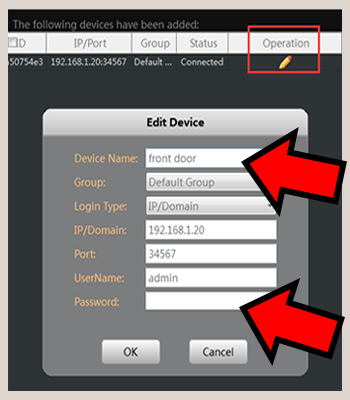
4.Return to "Home".Select "Monitor".
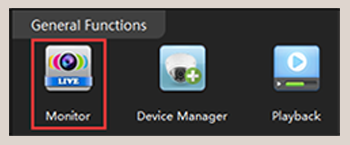
5.Double-click the device. The live view is displayed on the monitor.
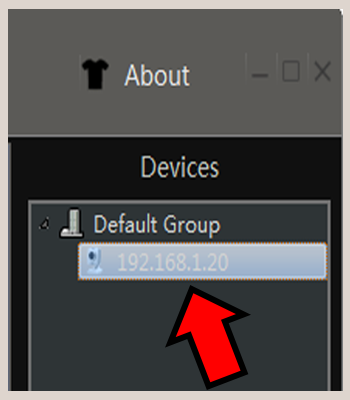
NOTE: Right-click the device. You can have more operations configured, such as switching Main Stream to Extra Stream.