1.Install the app “icsee”. Login the app store or google play. Search and install the app “icsee”.
2.Click “Log In”
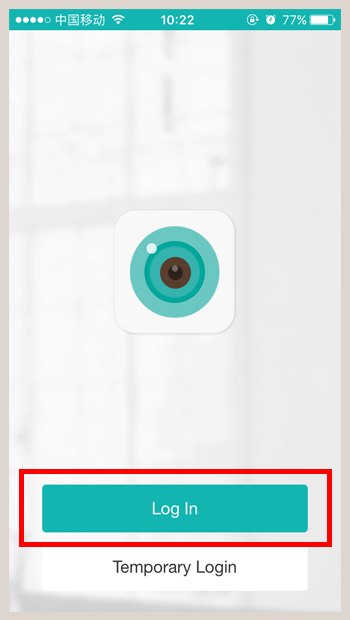
3. Fill in username and password
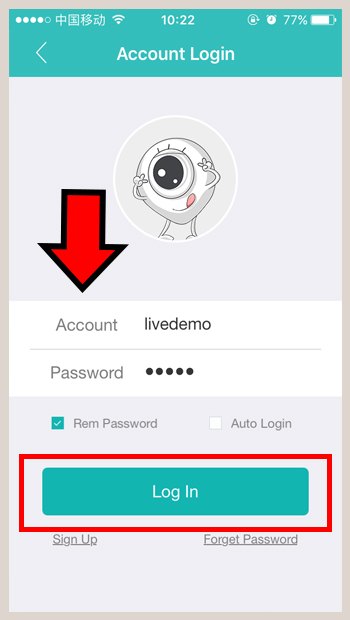
NOTE: the username is “livedemo”, the password is “gb123”. If the password is not correct,please contact our support to receive the new password. support@golbong.com
4. Select a device and click the name from the device list.
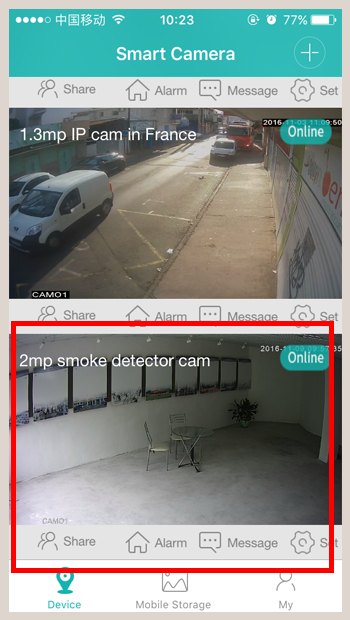
5.Now the live view is displayed.
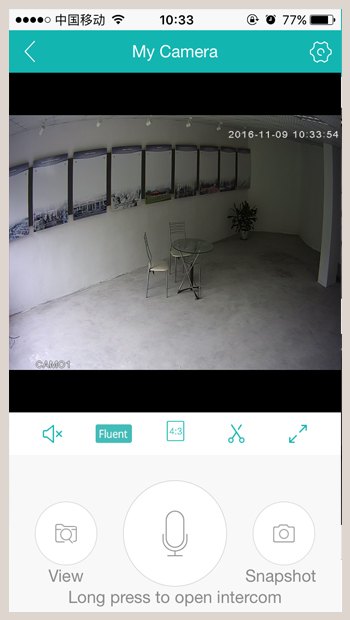
NOTE: If you have problem receive the video stream, please try another time.

