1.Right-click and click “Main Menu”.

2.Click “System” -> ”Network”.
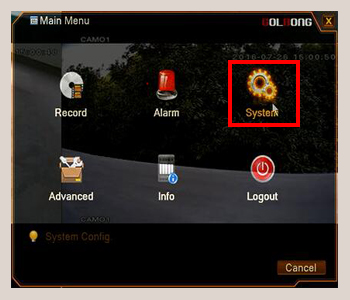

3.Make sure the DNS IP is correct. Click “OK” to save your changes.
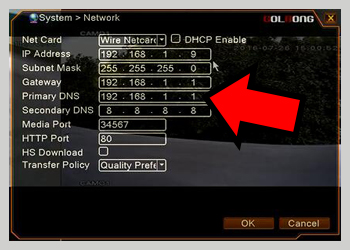
NOTE: DNS is to convert common names into website IP Addresses. It is best to leave these settings as the same as your router.
4.Get back and click "System" -> "NetService".
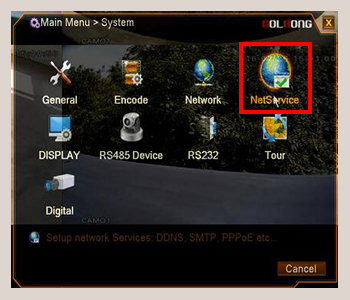
5.Highlight and click "EMAIL" . New dialogue box will pop up on the next step.
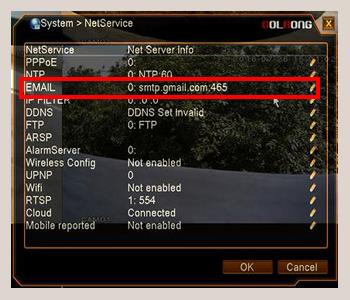
6.Enable EMAIL function with the first check mark box. Enable SSL with the second check mark box. Do Mail Testing after all is set. Click “OK” to save your changes.
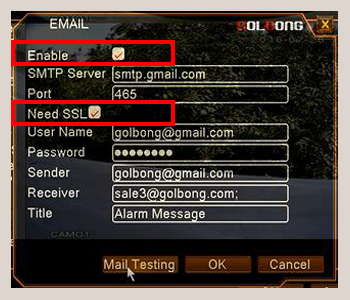
NOTE: SSL is defined by your mail provider. For example: GOOGLE GMAIL- smtp.gmail.com; Yahoo! Email – smtp.mail.yahoo.com; AOL Mail – smtp.aol.com.
IMPORTANT: “Sender” - the mail your DVR uses to send the alert. The username and password must have permission to send emails from this email account.
IMPORTANT: “Receiver” – the mail your alert will be sent to. It could be the same or different email as “Sender”.
7. Click "Main Menu" -> "Alarm" -> "Motion Detect".


8.Mark the check mark box beside “Send Email”. Click “OK” to save changes.
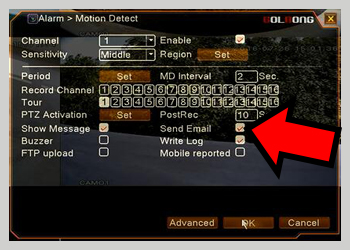
IMPORTANT: Make sure the motion detection is turned on.

