connect your cameras to recorder
a. Auto Connection - Quick Set:
1.Right-click and select “Quick Set”.
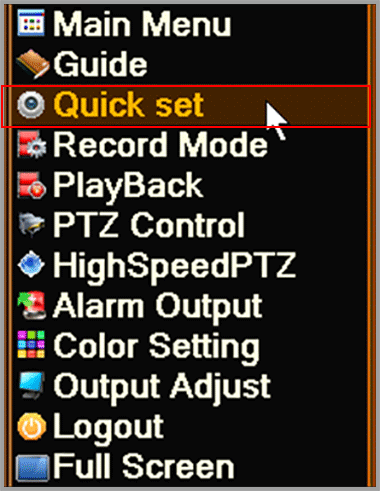
2.The NVR connects to your camera automatically. Click “Apply” to confirm.
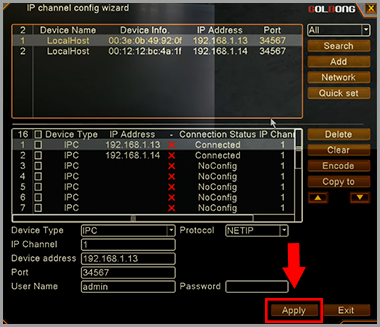
NOTE: Input the username and password at the bottom of the dialog box if it requires. The default password is not required.
b. Add the camera manually
1.Move your mouse to the channel. The icon “+” appear in the middle of the channel.
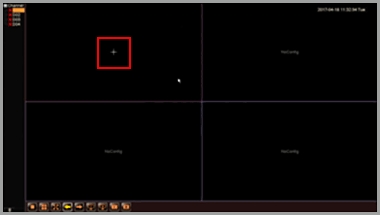
2.Click the “+” icon to search online devices.
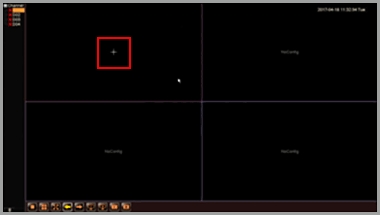
3.Double-click the camera in the list. It becomes highlighted and appears on the below list. When “Connection Status” change to “Connected”. Click “Apply”.
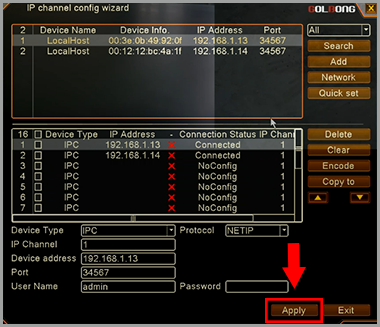
NOTE: Insert the username and password at the bottom of the dialog box if it requires.
NOTE: You can click the red cross icon to delete the added cameras
Get the live
1.Single channel: Click the icon or double-click the channel name in the list.
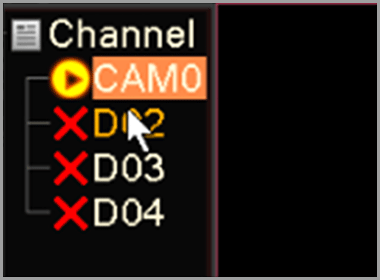
2.4-channle: Click the icon at the bottom of the screen. You can long-press the camera and drag the camera to one of the four channel position.
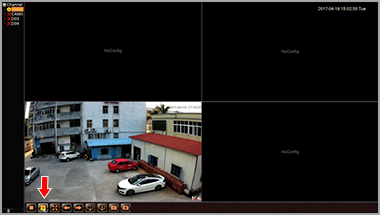
3.Full Screen: Right-click and select “Full Screen”.
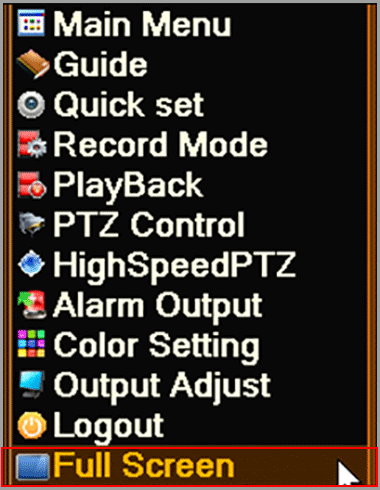
4.Leave Full Screen: double-click the on screen or right-click and select “Leave Full Screen”.
5.Digital Zoom: Left-click your mouse and draw a yellow square to the targeted area. Move your mouse to the targeted area and a magnifier icon appears. Click the area. The picture is enlarged. Double-click to get back to the original screen

Set Camera Image Quality
1.In the live, Click the icon on right top corner. A new dialog appear.

2.Click the camera in the list, it turn to highlighted. Click “Encode” button on the right side.
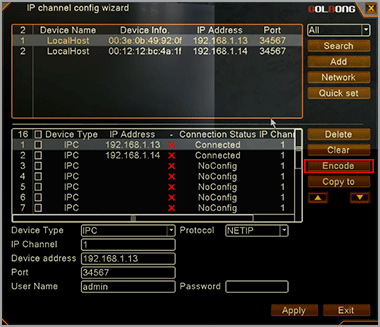
3.Configure sub stream in the left column and extra stream in the right
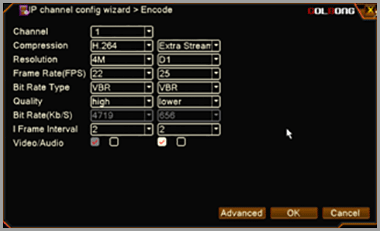
NOTE: Resolution - Main stream-preview HD/SD , and it affects the viewing quality of the video. Sub stream is more suitable for remote viewing, it can save bandwidth.
NOTE: Frame Rate - Frame per seconds. User can select the value of the frame rate, the bigger the value, the better the video fluency.

