1.Login the IP camera/NVR with PC software or Internet Explorer.
2. Access the Device setting “Setting” -> “Info” -> “Version”
3.Read the 5 digital from Row “System”.
Example: System: V4.02.R11.00002532.10010.1300. The 5 digital is 02532
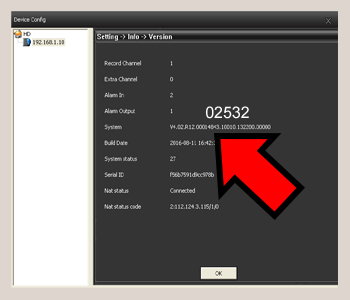
4. Match these digital with the firmware’s name
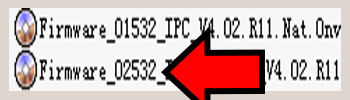
Note: if the digital doesn’t match, please contact us to receive the correct firmware.
Important: Don’t dis-connect the power during the firmware uploading. It takes few minutes to erase and burn the firmware to the device.

