1.Right-click. Select “Main Menu”.

2.Click “Advanced” –> “Account”.

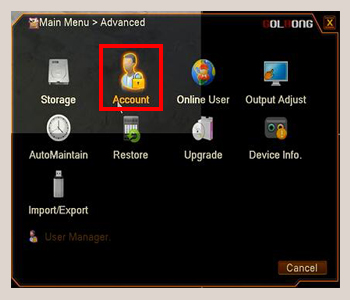
3.Select one of the “User Name” you would like to change password. Press “Modify Pwd” on the right side.
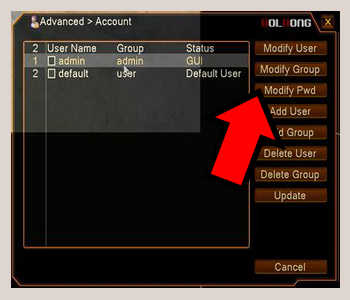
NOTE: You can release different authorities by modifying groups or users.
NOTE: You can release different passwords for admin or users.
4.Input the old password and your new password. Confirm it.

IMPORTANT: The default password is blank (no need).
5.Remember to click “OK” to save your changes.

