Playback footage on TF memory card (cameras with microSD only)
1.Touch home icon in the live view page.

2.Press “Remote playback” from the menu

3.The playback video will display. Press the button on right corner, you can select the time unit: h/m/s
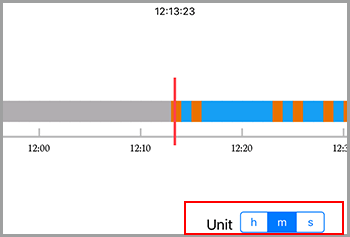
NOTE: the footage block in Yellow is the video with motion detection. You need to enable the motion recording function in the camera to see the yellow block.
4.Press the speaker icon to activate the sound.
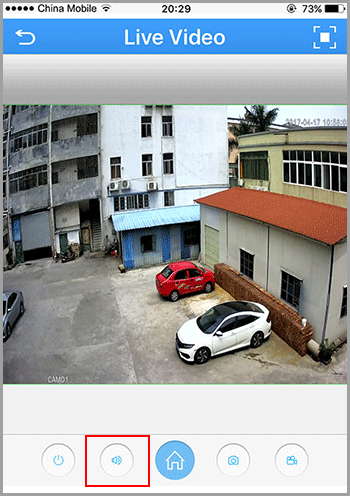
NOTE: Your camera must support audio and connects to audio pick up.
Optional: How to enable the motion recording from your smart phone.
1.Select “Alarm Config” from the menu, a new dialog pop up.
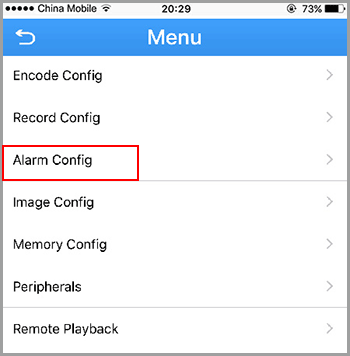
2.Press the “Motion detection”, slide the icon to right for “alarm”, “alarm record”, press “OK” to save.

Download footage from TF memory card (Cameras with microSD only)
1.In the live, press Home to enter “Menu”, press “Download”.

2.Choose either download by file or by time
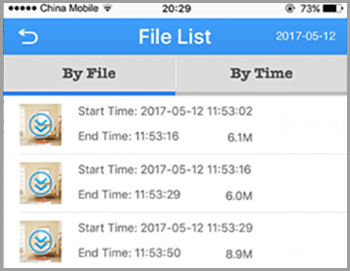
3. Click the “Download” icon, the app start downloading by file.
4.Click icon twice to return to device list.
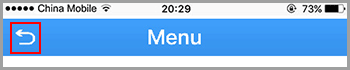
5. Press the icon to enter the main menu.
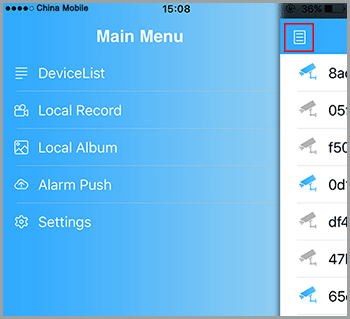
6.Touch “local record” to view the download video.

