Enable Push Notification
1.In the live view page, Touch home icon.
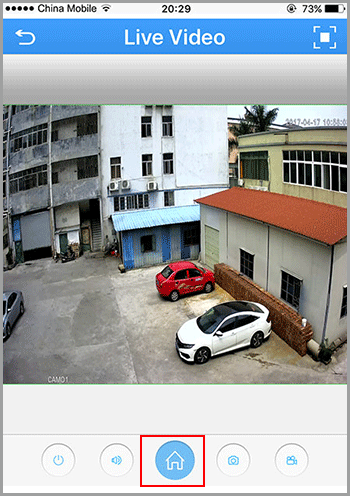
2.Press “Alarm Config” from the menu, a new dialog pop up.
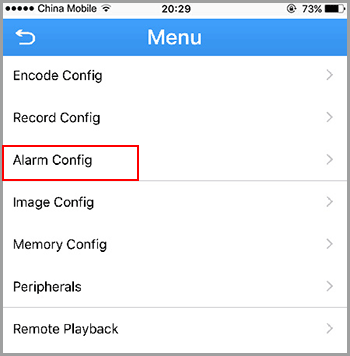
3.Press the “Motion detection”, enable “Send To Phone”, press “OK” to save.

4. Click icon twice to return to device list
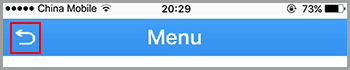
5.Press the icon to enter the main menu
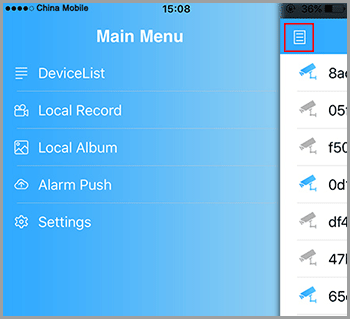
6.Press Alarm Push, Slide the icon to right turn on alarm push notification.

7.Click the camera name to see the motion detection detail of the camera.

8.In push setting, if the “open failed” pop up on screen, that mean we need to give this app authority to receive push message. It usually happens with IOS.
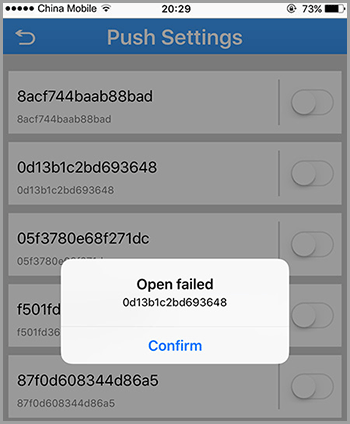
9.Go to settings of your iphone.
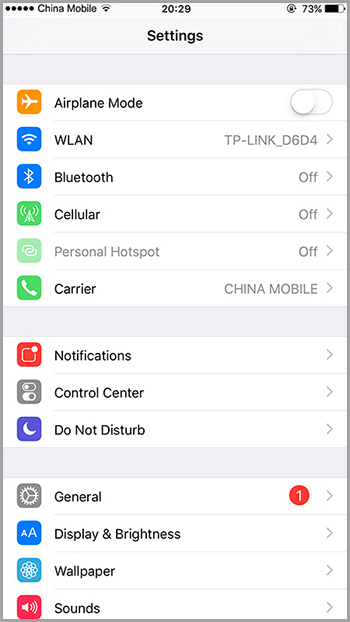
10.Go to settings of your iphone.Touch “Notifications”, and find XMEYE
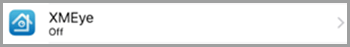
11. In the XMEYE page, slide the icon to right to enable the notification function from you smart phone.


