1.In the "Main" , click “Device Config” icon
2.Click “Camera param”
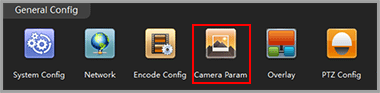
3.A new screen appear.
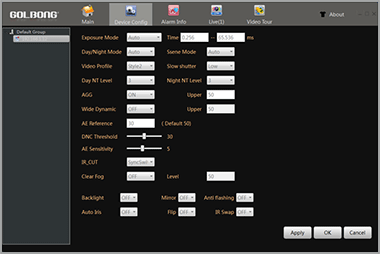
4.Day/night Mode – Select “Color”, the camera will always stay on color.
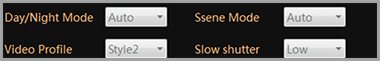
NOTE: If the environment has significant street light at night, the camera can generate nice color night vision with color mode.
5.Slow Shutter – Select “None” will erase motion blur, but low down the sensitivity.
6.Wide Dynamic – Turn on dynamic can improve the performance with strong constrat, but scarify the color reproduction and generate more noise in low light condition.
7.IR_CUT – select auto switch, the camera will switch to black and white and sense the infrared basing on the visible light illumination.
NOTE: Select auto switch can make the covert camera see infrared on the sense at night.
8.DNC Threshold – Change the threshold to switch between color and black/white.
NOTE: If the camera keep switch around between color and black/white, DNC threshold can improve the performance.
9.Mirror & Flip – Turn the image upside down. It can help deploy the camera from wall mount to ceiling mount.

