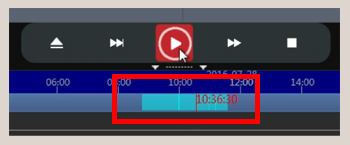1. Open the PC software. Click "Playback".
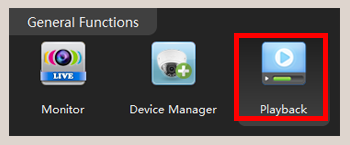
2.Press "Device", select the camera from the list.
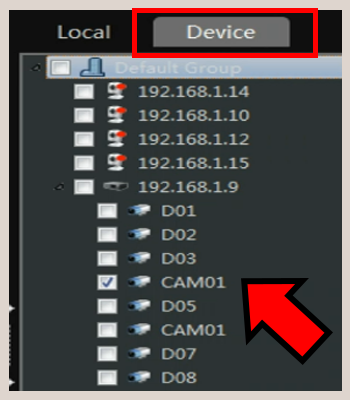
NOTE: Press "Local" to playback videos on computer.
3.Select type and periods on the bottom right corner. Press "Search". The recordings are displayed on the left.
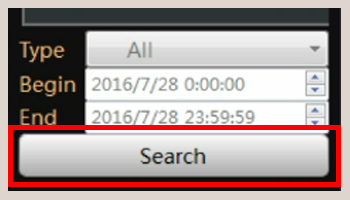
4. Select "Time" mode and press "Play".
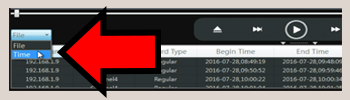
NOTE: To playback recordings on specific time , click the highlighted color on time line and press "Play".