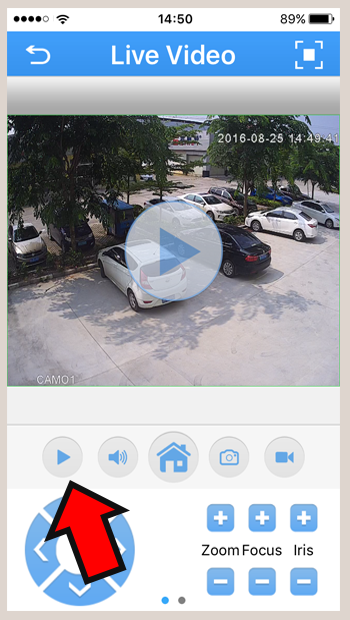1.Login the app "XMEYE". Select the camera from Device List. Wait till the live view is displayed.
NOTE: You can choose either "Cloud Login" or "Local Login".
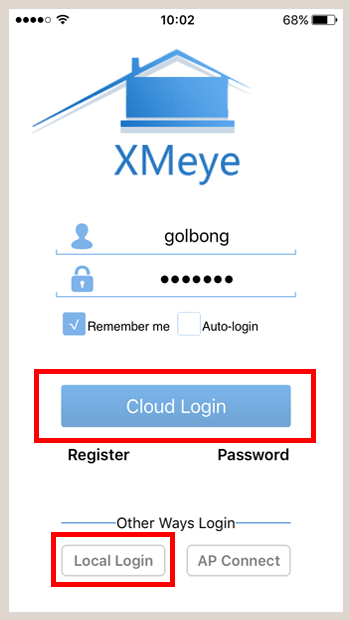
2.Press the house icon under the live view.
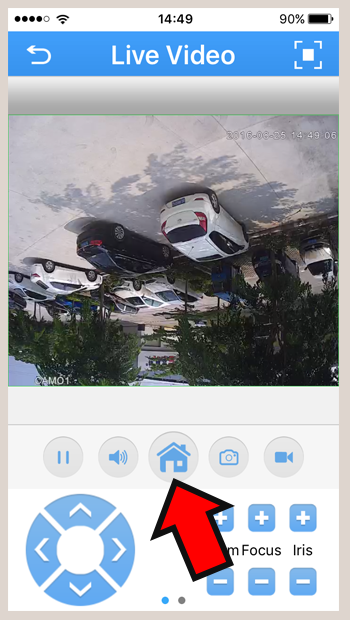
3.In the Menu, select "Image Config".

4.Turn on the "Mirror flip". Press "Save" and back to the "Live Video" page.
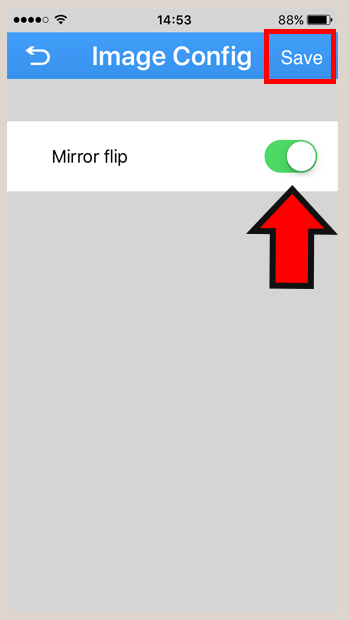
5.Wait until the camera reconnects successfully. Press "Play" Button.