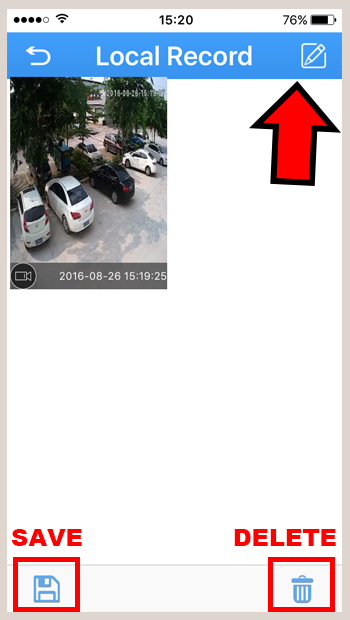1.Login the app "XMEYE". Select the camera from Device List. Wait till the live view is displayed.
NOTE: You can choose either "Cloud Login" or "Local Login".
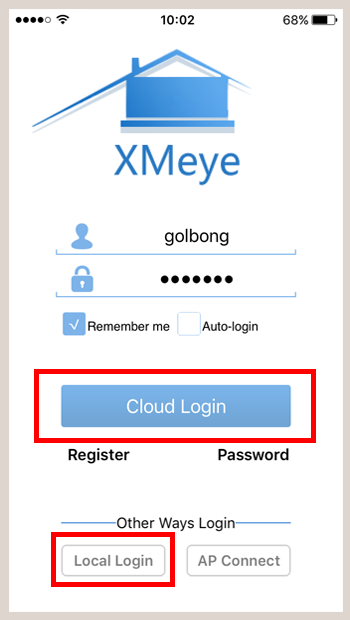
2.Click the square button on the upper right corner. Full screen pops up.
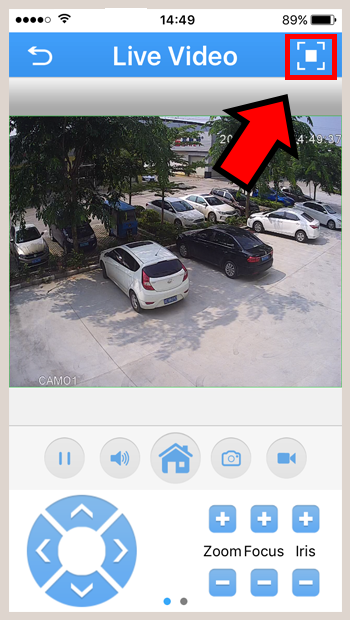
3.Press the camera button at the bottom of the full screen. Press the button again the end the recording. The message "Video Success" is pushed.
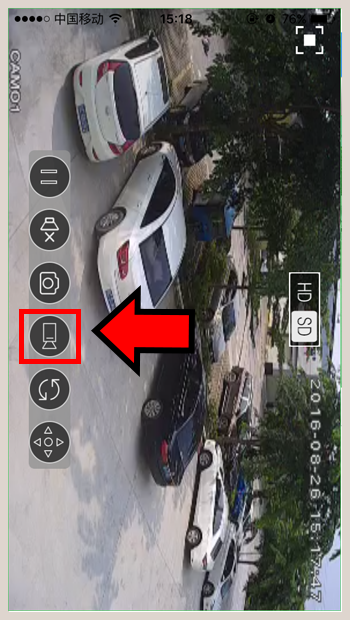
NOTE: The button turns red indicates recording is on.
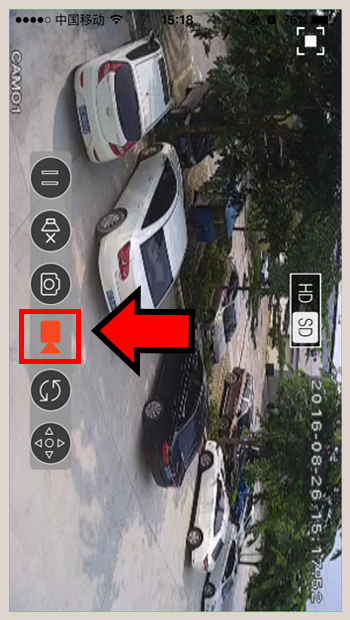
4.Back to the Device List page. Press the menu button on the upper left corner. Click "Local Record".
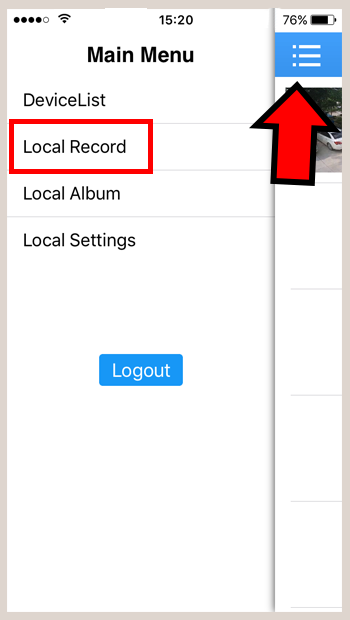
5.Save delete the footages by pressing the edit button on the upper right corner.