WiFi Birdhouse Camera Free App for Mobile Phone Tablet 2.8mm Adjustable Lens Night Vision
Model:4901-18 (UPC 686268603865) (ASIN B07D9L1X3M)2.Micro SD slot lets you never miss any bird activity.
3.4 units Invisible infrared provide night vision.
4.Share the camera to your family or friends.
5.Enjoy 3 year guarantee and 30 days return.



- Manual
- Support Topic
- Firmware and Download
- Question & Answer
- How to Remote Access Your IP Camera or NVR Thru PC Computer – VMS Software
- How to Playback Video on Your NVR from PC computer remotely
- How to Use Computer to Configure Motion Detection on Your IP Camera
- How to Use Computer to Configure Motion Detection Recording
- How to Access IP Cameras via Your Mobile Phone
- How to Use Mobile Phone to Flip Video Image on Your IP Camera
- Saving CCTV Security Camera Live Stream to Your Smart Phone
- How to Use Mobile Phone to Record Videos on Your IP Camera
- How to Playback & Download CCTV Camera Footage on Smart Phone
- Set up Alarm Push Notification for IP Camera with Your Smart Phone
- How to Access GOLBONG LiveDemo via Your Smart Phone
- How to Identify the Correct Firmware for your IP cameras & NVRs
- How to Connect a Security IP Camera to PC-only 6 steps
- How to Set Recording & Playback Recording Video in CCTV Camera via PC
- How to Set up Motion Detection Recording to TF Memory Card using PC
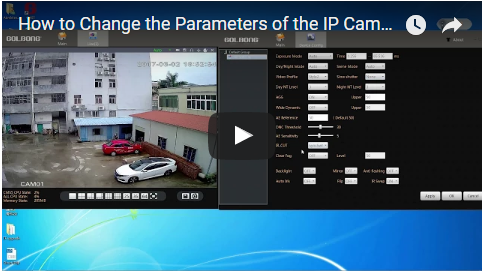
- How to Set up IP CCTV Camera System with NVR/DVR
- Set up alarm push notification for IP camera with your smart phone
- How to setup NVR/DVR remote view with your CMS software step by step
- Turn your phone into a CCTV security camera for remote view in live
- How to Set Camera IP Address
- How to Clean the BirdBox Camera
- How to Install PoE IP BirdBox Camera
- IP BirdBox Camera - How to Share Bird Activities" Video to Youtube
- How to Connection IP BirdBox Camera to Iphone
- How to Add IP Camera/NVR with PC Software
- How to Add Privacy Mask with PC Software
- How to Setup the Push Email on your IP camera/NVR
- How to Setup Motion Detection Notification on your PC Software
- How to Create the Video Tour on your PC Software
- How to Setup Motion Detection Recording on your PC software
 Acrobat PDF (Get_Acrobat_Reader)
Acrobat PDF (Get_Acrobat_Reader)-
Filename
-
Release Date08/23/2016
-
Size34.4M
-
Filename
-
Release Date
-
Size



























 (1)
(1) (0)
(0)

 (1)
(1) (0)
(0)




Recently the 10m power extender cable was stolen from my WiFi Birdhouse Camera Free App for Mobile Phone Tablet 2.8mm Adjustable Lens Night Vision
Model:4901-18 (UPC 686268603865) (ASIN B07D9L1X3M). I was unable to find just that part available for purchase on your web site. I would inquire to the cost of (2) of those cables and the process of purchasing.
Best r/
Parker
After re-install - The admin port only responds in Chinese language now. How do I get the admin port to respond in English?
Also, I tried to set language to English directly in the camera using ICSee software on my Iphone to access the camera on the default camea beye-beye network – but the ICSee software seems to hang after I click ‘Save’ after setting the language to English..
Thank-you
I own a WIFI birdcam and I can download the recorded files to my PC with CMS5 as h.264. Also I am able to convert it to AVI. But neither the h.265 or the avi can be read in another program as the CMS5. I always got an error if I try to play it.
Thanks for help
Marco
I dont need the still image by HTTP I need the RTSP-stream.
Model:4901-18
Is ist possible, to send a Motion detection mail in combination with an actual Image.
How can I install that Funktion in the softwrae CMS5?
Thank You!





